How to make a video using green screen
Chroma key compositing, or chroma keying, is a visual effects/post-production technique for compositing (layering) two images or video streams together based on colour hues (chroma range). The technique has been used heavily in many fields to remove a background from the subject of a photo or video – particularly the newscasting, motion picture and video game industries. A colour range in the foreground footage is made transparent, allowing separately filmed background footage or a static image to be inserted into the scene. The chroma keying technique is commonly used in video production and post-production. This technique is also referred to as colour keying, colour-separation overlay, or by various terms for specific colour-related variants such as green screen, and blue screen. Chroma keying can be done with backgrounds of any colour that are uniform and distinct, but green and blue backgrounds are more commonly used because they differ most distinctly in hue from most human skin colours. No part of the subject being filmed or photographed may duplicate the colour used as the backing.
It is commonly used for weather forecast broadcasts,wherein a news presenter is usually seen standing in front of a large CGI map during live television newscasts, though in actuality it is a large blue or green background. When using a blue screen, different weather maps are added on the parts of the image where the colour is blue. If the news presenter wears blue clothes, his or her clothes will also be replaced with the background video. Chroma keying is also common in the entertainment industry for visual effects in movies, music videos and video games.
Lighting a green screen is fairly simple from a technical perspective, yet many DPs who don’t have much experience with chroma key work are prone to making some unfortunate mistakes on set. Unlike traditional film lighting, which is all about finding contrast and mood by balancing light and shadows, lighting a green screen is all about evenness and consistency.
The most crucial thing to remember when lighting your green screen: any area of the backdrop that appears in the frame must be lit perfectly even and exposed correctly. If your backdrop is lit properly on one side but underexposed on the other, your compositor or editor will have a very tough time pulling a clean key. The same applies to a backdrop that’s either over or underexposed. Any attempt to pull a key from a backdrop that isn’t actually reading as green on camera will inevitably be a failure.
Lol Cooper